Remote doctors appointments now make up a whopping 70% of GP care, according to the Royal College of GPs. But is a remote appointment right for you?
Do I have to have a remote appointment with Dorset Private GP?
Absolutely not.
For some, remote appointments can be brilliant. They happen in the place you feel most comfortable, can slot into a busy day and of course can reduce the risk of being exposed to Covid-19.
But for others, remote appointments just aren’t quite right. Say we need to take your heart rate, perform a cervical screening or listen to your breathing using a stethoscope – a remote appointment just wouldn’t cut it. Even if you’d simply just prefer a face-to-face appointment, we’ll be more than happy to see you.
When you book an appointment with us online, you can choose to have a face-to-face, phone or video appointment.
If you choose a phone appointment, we will ask you for your phone number and give you a call at the time of your appointment.
If you choose a video appointment, we will ask you for your email address and send you an email with a link. At the time of your appointment, click on this link and we’ll be there to talk to you.
But remember, if remote appointments aren’t your thing, book a face-to-face appointment with us. Our priority is giving you the care that’s right for you.

How can I make the most out of a remote consultation?
Don’t stress if you’re not tech savvy. The last thing we want to do is make seeing the doctor a stressful experience. If you don’t feel comfortable with a video consultation, a phone call will always work.
Add a reason for your appointment. When you book an appointment with us online, you can add a reason for your visit if you’d like. This can be really helpful because we may have a look at your reason and decide it would be better if you came into the surgery. We’ll be in touch to discuss this if this is the case.
Send photos beforehand. We understand that sometimes a phone call is easier than a video call. If you need to show us something (like a mole, for example) but you’d like a phone appointment, just email us a photograph with your appointment details so we can have a look beforehand.
Find a quiet spot. It’s so important that you feel safe during your doctors appointments. So find a quiet space where you won’t be disturbed (this can be tricky, we know!) and that you can talk without being overheard.
Choose a well-lit area. It’s a good idea to sit near a window for your appointment (out of sight of course!) so we can see you properly. This is particularly true if you’re feeling unwell or if you need to show us something, like a rash.
Jot down some points you’d like to cover. It’s always a good idea to write down what you’re hoping to cover in a doctors appointment. But with tech and distractions to contend with, it’s even more important with remote appointments. In particular, make a note of any medications you’re taking and how you’re taking them.
Check your tech… If you’re worried about WiFi for a video call, you might like to call a friend from the spot you’re planning to have your appointment from and see how it goes. You might also like to have some earphones or headphones to hand to help you hear the doctor properly. And most of all… you might like to order any family member to stay off the WiFi for half an hour while you have your appointment!
… But don’t worry if it doesn’t work straight away. Tech is temperamental, and we get it. We’ve done lots of video appointments by now, and we’re completely used to a dodgy WiFi, so please don’t stress. We can always work it out together or switch to a phone call if necessary.
Have a pen and paper to hand. You might find it helpful to be able to note down any medications, advice, email addresses or instructions we mention. And if you’re worried about the multitasking, you could always get a family member to take notes for you!
Make sure you’re clear on the next steps. We’ll always make sure we tell you if you need to pick up a prescription or book a follow-up appointment. But if you’re ever unclear on what the next steps up, please ask!